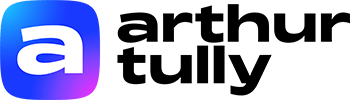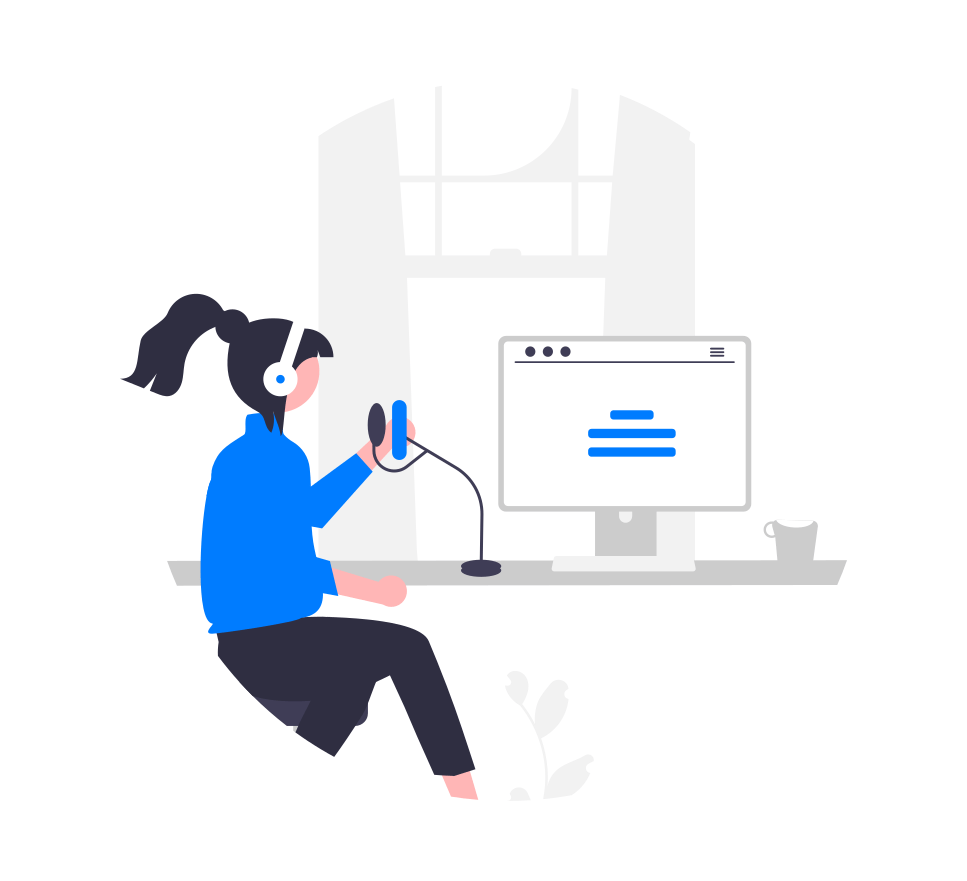As a seasoned expert who’s worked with hundreds of live streamers and content creators over the past four years, I’ve seen firsthand how background noise can make or break the viewer experience. We’ve all been there – investing hours in creating engaging content, only to have it ruined by unwanted background noise that distracts from the message.
Why Audio Quality Matters
Audio quality is just as crucial as video quality. Background noise can be a major distraction, pulling viewers out of the immersive experience and undermining the professionalism of your stream. By eliminating unwanted sounds and hums, noise suppression technology can elevate the audio experience, increase viewer engagement, and even give creators a competitive edge in a crowded online landscape.
What to Expect
In this post, I’ll dive into the three best active noise suppression plugins for live streamers and content creators, tried and tested to help you achieve crystal-clear audio. From low to high-noise environments, I’ll cover the plugins that can help you eliminate background noise and take your audio to the next level.
Note that noise suppression methods assume a good starting point, with proper mic technique and adequate volume. To achieve this, it’s essential to position your microphone correctly and maintain optimal volume levels, this will be covered in detail in my next post.
Is there a difference between active and passive noise suppression?
Active noise suppression refers to software that reduces unwanted background noise and hum, allowing you to capture clearer and more accurate audio. Passive noise suppression, when talking about microphones, refers to different methods of reducing noise without software. These can be mechanical, acoustic, or material-based, and are often used in combination with active noise suppression techniques.
In addition to active noise suppression, there are several passive methods that can help reduce unwanted noise. Here are some examples of passive noise suppression methods for microphones:
- Windscreen (microphone foam): A foam or furry covering that reduces wind noise and pops when speaking. This is a simple, yet effective, way to reduce noise, making it ideal for outdoor recordings or loud environments.
- Pop Filter: A mesh or screen that reduces plosive sounds (like “p” and “t”) and helps prevent saliva from reaching the microphone. This is especially useful for vocal recordings or podcasting.
- Microphone Grille or Mesh: A metal or plastic grille that covers the microphone capsule, protecting it from wind, dust, and other environmental factors. This is often used in conjunction with other passive noise suppression methods.
- Acoustic Foam or Treatment: In studios or recording spaces, acoustic foam or treatment can help reduce echo and reverberation, making it easier to capture a clean audio signal. This can be especially useful for recording vocals or instruments.
- Directionality: Using directional microphones, such as cardioid or supercardioid patterns, to focus on the desired sound source and reject background noise. This can be useful for reducing ambient noise or picking up specific sounds.
In comparison to active noise suppression: these passive noise suppression methods can be effective in reducing certain types of noise, but they may not be as effective as active noise suppression techniques in reducing ambient noise and repeating sounds like PC fans.
1. Speex: a reliable option for low-level background noise
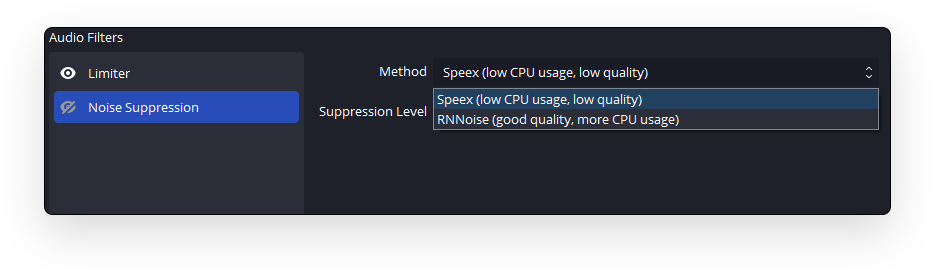
If you’re using OBS or Streamlabs, you may have noticed that Speex is labeled as a “low-quality” noise suppression method compared to RNNoise. However, I’ve found Speex to be a reliable and effective option for reducing low-level background noise.
What Speex Does Well
Speex is excellent at removing repeating background noise like room ambiance, PC fans, and air conditioning hum. When dialed in correctly (default -30 dB is a good starting point), it’s transparent in its removal of unwanted noise.
Pros:
- Effective in reducing low-level background noise
- Cleans up repeating sounds like PC fans and AC nicely
- Easy to use and integrate into your workflow
Cons:
- The difference may be barely noticeable in very quiet environments
- It will not be effective in high-noise situations
When to Use Speex
Speex is a great choice for:
• Podcasting or recording in a relatively quiet environment • Recording voiceovers or audiobooks • Streaming games or content with minimal background noise
Overall, Speex is a reliable option for reducing low-level background noise, and I often prefer it over RNNoise when working with clients for its transparent sound.
2. RNNoise: A powerful AI-trained noise suppression method
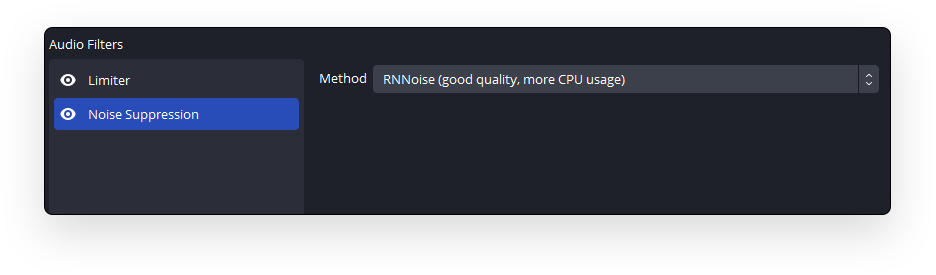
RNNoise is a widely available and highly effective AI-trained noise suppression method used in various applications, including OBS, Streamlabs, Discord, Zoom, and more. Developers often use it as a starting point to develop their proprietary noise suppression algorithms.
How to Get the Latest Version of RNNoise
Did you know that you can upgrade the RNNoise version in OBS and Streamlabs by adding a VST plugin from Github? Simply paste the plugin in C:\Program Files\Steinberg\VSTPlugins directory, and OBS should recognize it. If not, try restarting the app.
Pros:
- Effective in reducing moderate background noise
- Good at reducing repeating sounds
- Does a decent job at suppressing reverb
Cons:
- Struggles with loud noises like yelling or screaming, not suitable for energetic creators
- Noise suppression produces white noise which can blend easily with gameplay or music but is noticeable when isolated
- It produces a somewhat muffled sound, especially on the high-end
When to use RNNoise:
- Creating content with moderate background noise (e.g., background chatter)
- If you don’t project your voice at all or very rarely
- Professional recordings and instructional videos
3. RTX Voice: GPU-accelerated noise suppression
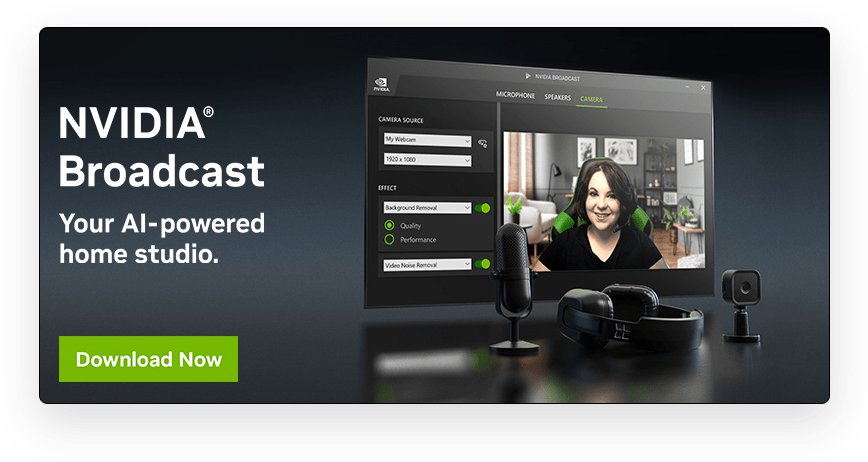
RTX Voice is a powerful noise suppression method that uses Cuda cores to process and remove background noise and reverb. While it’s impressive in reducing heavy background noise, I find it less suitable for most streaming scenarios.
While impressive, the audio quality is not usable at all. Depending on how sensitive your ears and headphones are it may be quite fatiguing even if it’s less than a 30-second clip.
One major downside of RTX Voice is that it uses the same 3D chip as your games, which means you can’t use it if you want high FPS. Additionally, the latest version of RTX Voice is now bundled with the Nvidia broadcast app, which makes it more of a hassle compared to the previously available method of adding it as an SDK within OBS. This forces you to use a different input in OBS if you want to use this noise suppression method rather than it being an option to choose from.
Pros:
- Extremely effective in reducing heavy background noise
- Can handle loud, constant noises (e.g., construction, traffic)
Cons:
- Struggles with loud non-speech like yelling or screaming, not suitable for energetic creators
- Can produce a “robotic” or sharp sound
- It will aggressively remove anything that’s not speech, even laughing
When to use RTX Voice:
- Recording in extremely noisy environments (e.g., construction sites, loud events)
- Streaming from a loud gaming event or esports tournament
- Creating content in a high-noise environment (e.g., a busy street or factory)
Overall, RTX Voice is a specialized tool that’s best suited for specific use cases. While it can be effective in reducing heavy background noise, I rarely implement it in my client’s workflow. Simply because Speex and RNNoise do more than good enough for 89% of my clients.
Perfectly balanced, as all things should be
As we’ve explored the strengths and weaknesses of Speex, RNNoise, and RTX Voice, it’s clear that there’s no one-size-fits-all approach to noise suppression. The key is to understand the context and purpose of your stream or video.
As an audio professional, I often switch between different noise suppression methods depending on the situation. Whether it’s no suppression, Speex, RNNoise, or even Krisp (Discord’s heavy-duty noise suppression), each tool has its place.
It all depends on what you’re trying to convey to the viewer or listener, is it a friend or a client? Are you streaming or recording a course? Each of these situations has different requirements and noise tolerance. I know that I would never watch or pay for a course where the person didn’t bother to clean up their background noise whatsoever.
Here’s my thinking: use no noise or low noise suppression for just chatting or when talking with friends. This is more immersive and they will know what you’re doing all the time (e.g. if you’re looking something up the sound of the keyboard will let them know what’s going on and it may give you a few more seconds to make an impression on the random viewer).
For variety gaming, a similar approach can work well, as it allows for transparency and a more natural soundscape. This builds authenticity and trust with your audience.
If you’re in a more professional setting like interviews, course recording or a very noisy room then use RNNoise for a cleaner recording. But if possible try to reduce the amount of noise by turning off the AC, and fans or lowering PC cooling since it will result in higher quality regardless if you use RNNoise.
Ultimately, finding the right balance of noise suppression depends on your unique situation and goals. By understanding the strengths and weaknesses of each method, you can create a more engaging and professional audio experience that resonates with your audience.
Do you have any questions about these noise suppression methods or their use cases? Share your thoughts and questions in the comments below, and I’ll do my best to help!
Ready to take your audio to the next level? Get a personalized microphone setup tailored to your voice and environment. Discover the difference a professional setup can make for your streams and recordings!